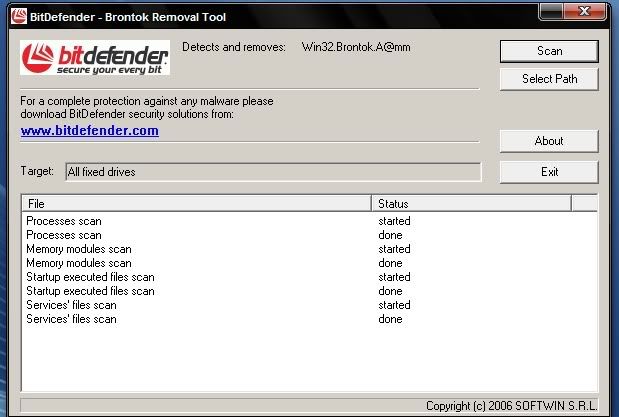“Madforelmo!”, you can view this at windows taskbar when you are infected with samok.vbs malware. This is a variant of sowar.vbs where your task manager and folder options where disabled plus no more run command and registry editing isdisabled.

You will be annoyed when this malware changed your “Open” command in the right click menu to “b-b2g” and “Explore” command to “Owned” when you right click a drive or folder.
Registry Entries:
- The newly created Registry Values are:
- [HKEY_LOCAL_MACHINE\SOFTWARE\Classes\Folder\shell\explore]
- (Default) = “Owned!”
- [HKEY_LOCAL_MACHINE\SOFTWARE\Classes\Folder\shell\open]
- (Default) = “b-b2g”
- [HKEY_LOCAL_MACHINE\SOFTWARE\Microsoft\Windows\CurrentVersion\Run]
- autoMe = “wscript.exe “%Windir%\samok.vbs”"
Here's a link from a site, download Regseeker
here : download samok.vbs remover